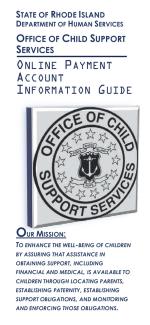Case Manager Portal
My Account
Case Manager Quick Links
More Information Now Available
The purpose of the Office of Child Support Services Case Manager Website is so custodial and non-custodial parents have access to the most recent information about their case.
The new Case Manager Website now displays all of your case specific information. This information is also available from our Interactive Voice Response system.
Once logged in, the new website will allow you to:
- View last 13 Months of payments made and received
- View current court orders or past due balance information
- View future court dates or upcoming appointment information
- View child support enforcement actions taken on your case and dates the action was taken
- View your case PIN (personal identification number)
- Update your case information
New Users
Create My Account
Before you are able to access any case information using the Case Manager Website, you will need to create your personal account profile.
You will need the following:
- Your case number
- Your personal identification number (PIN)
A case id and PIN is included in the welcome letter this office sends when a new case is entered on our system.
Existing Users
I don't know my case id number or my PIN
The Office of Child Support Services will send a "Welcome Letter" that provides your case id number and PIN.
You may request one on the Case Manager homepage by selecting Create my account. Select the send me my PIN link inside the yellow box.
The welcome letter will be mailed to the address on record with The Office of Child Support Services.
To change your address, complete a change of address form .
You may request a welcome letter in person, by visiting our office during regular business hours.
I have my case id number, but I don't know my PIN
Dial (401) 458 - 4400 and use our Interactive Voice Response system to request a PIN be mailed to the address we have on record for you.
Enter your case id number, and follow the prompts to request a PIN. Please allow 5 business days for your PIN to arrive via the U.S. Postal Service.
Request your PIN by accessing the Case Manager homepage and select create my account. Select the create my account option and select the send me my PIN link inside the yellow box.
You may request a PIN be mailed to you in person, by visiting our office during regular business hours.
Forgot my username and/or password?
The Case Manager Website homepage provides links to request an account username or a temporary password. The username or temporary password will be emailed to the email address we have on record for the account.
Find answers for common questions and more information about the Case Manager Website. Check out the online information guide below.